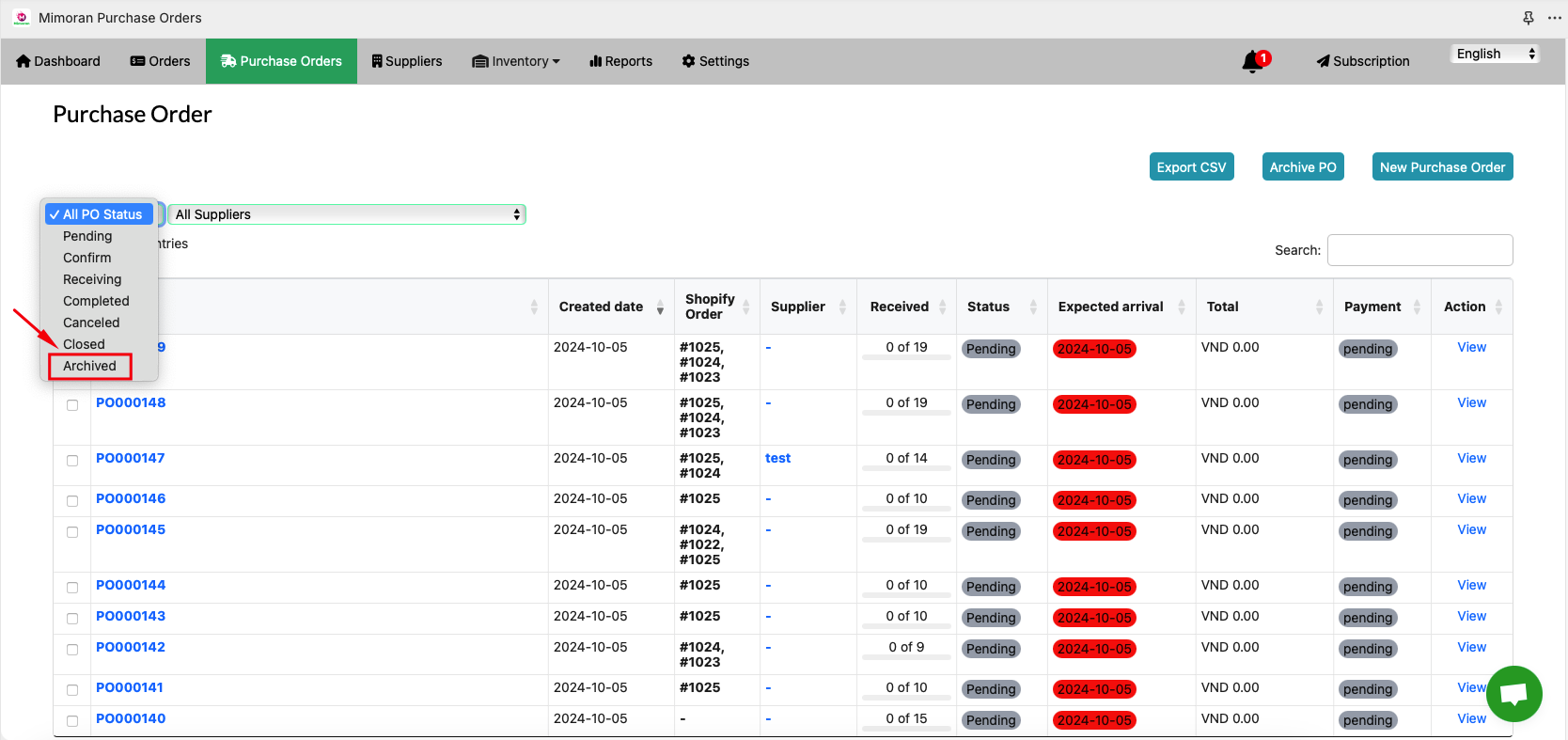Archiving Purchase Orders
To archive a single purchase order, you need to:
- Go to your Purchase Order detail.
- Clicking on Archive action then confirm to archive
- The purchase order is now archived.
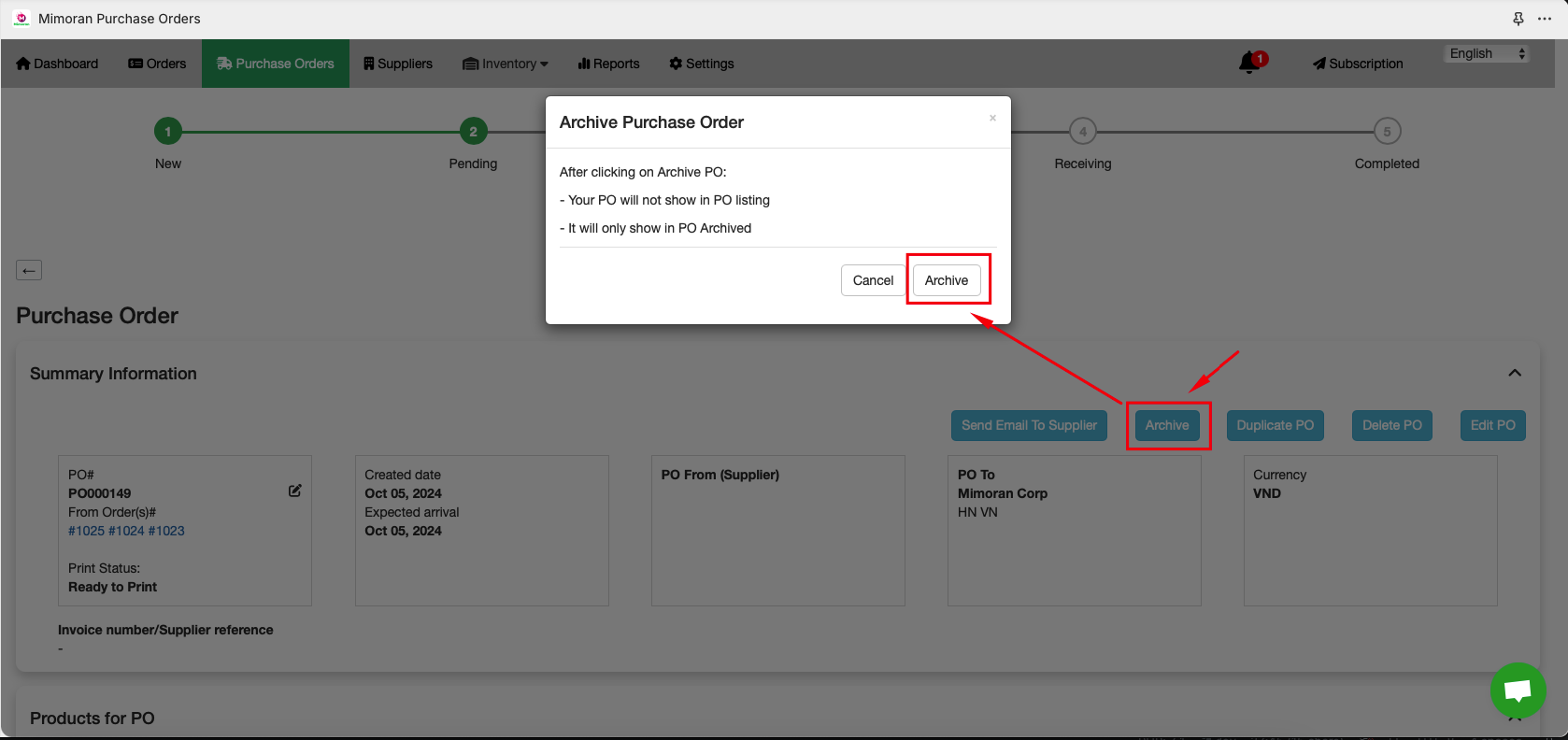
To archive multiple purchase orders, you need to:
- Go to your list Purchase Orders.
- Select the Purchase Orders that you want to archive.
- Clicking on Archive PO action
- The purchase orders are now archived.
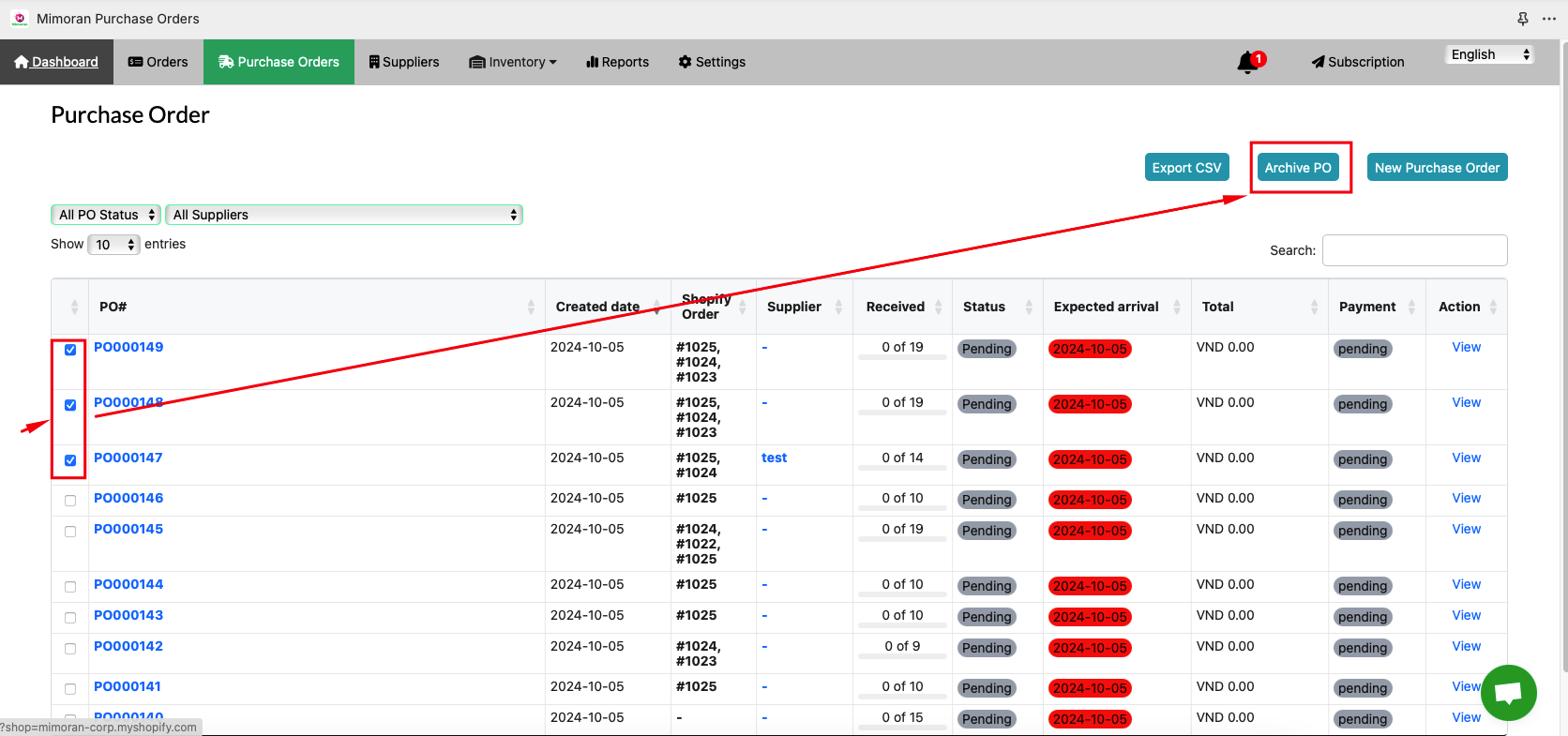
To unarchived a single purchase order, you need to:
- Go to your Purchase Order detail.
- Clicking on Unarchived action then confirm to archive
- The purchase order is now active.
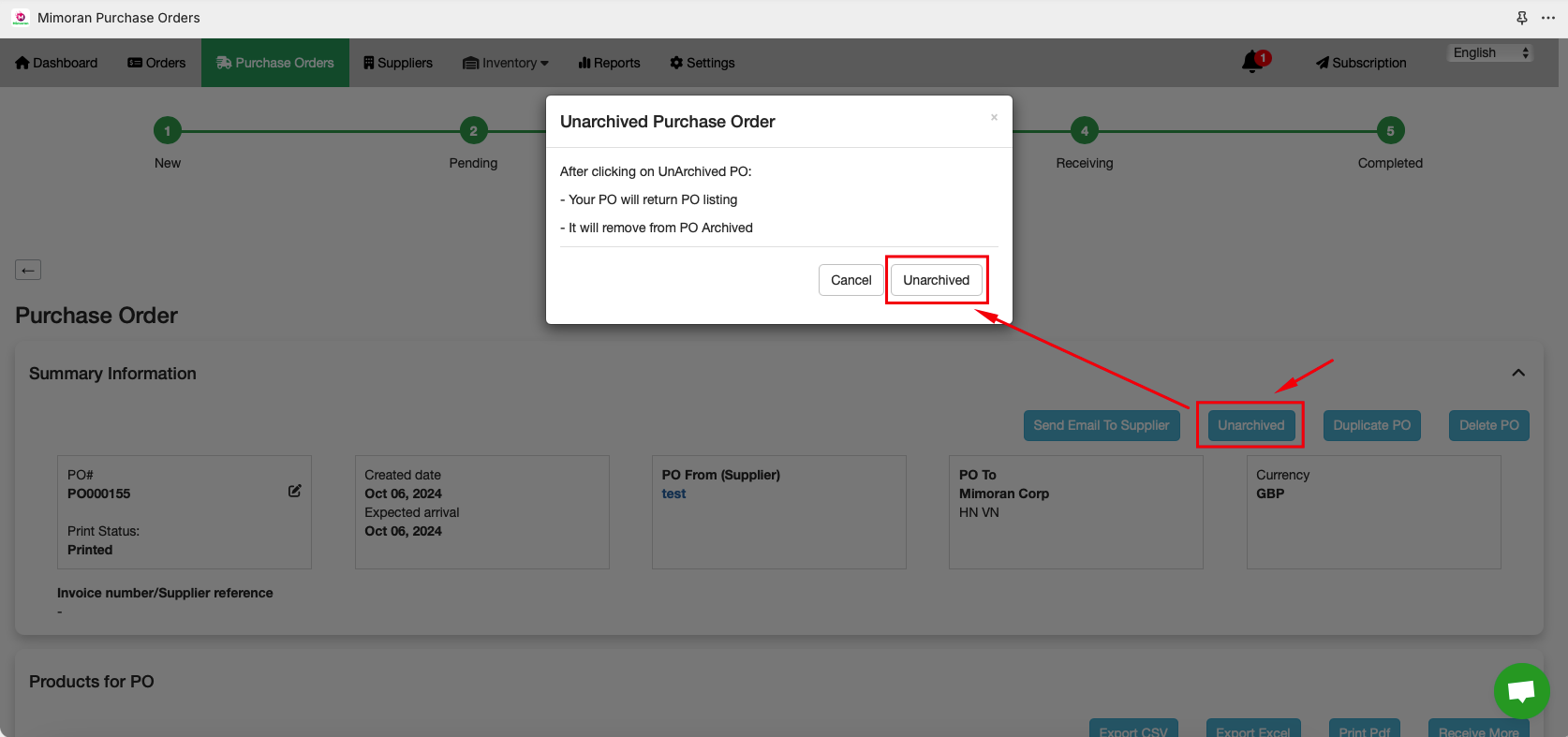
View list archived purchase orders:
- Go to your Purchase Orders listing.
- In Purchase Status filter, please select Archived
- The list of archived purchase orders displayed